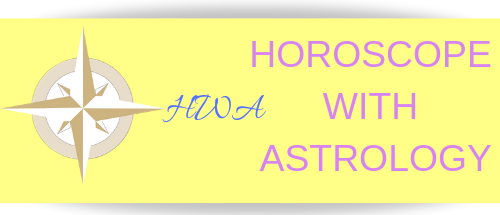Hi 🙂 My name is Thong, and the last name is Ngo.

I had a short trip to China, more specific to Zhengzhou city on May 24th, 2019 and I came back the day after US Memorial Day. It was my first solo trip ever in my life. Even the trip was…, but I learned many things when I traveled by myself 🙂
My (summary) travel story to ZhengZhou, China
Well, I wrote about my first solo trip to China before, so here I just put the summary 🙂
Basic the trip itinerary was:
- Departure: at Sea-Tac International Airport
- Flew around 14 hours long with Xiamen Airline to Shenzhen Airport
- Transited around 2 hours 30 minutes
- Continued to fly to Xiamen Airport
- Stayed there around 12 hours long for the next flight
- Flew from Xiamen to Zhengzhou Airport
- Arrival final destination: Zheng Zhou city, Henan Province, China
Before I traveled to Zhengzhou, I researched a little bit, but it turned out it was not enough because I had to dual many things when I stayed at Zhengzhou city alone.
I learned about China Great Firewall. It was too duplicate. I just understood a few main things.
- When I traveled to Zhengzhou, I need to have a VPN – Virtual Private Network – in order to sub-pass the China Great Firewall temporary.
- China Great Firewall has been launched since 20 years ago.
- It’s China Internet National censorship.
- It blocks the external internet information and signal.
- It also reduces some internal internet speed.
- It blocks COMPLETELY all Google products and services.
- It also blocks almost Western social media: Facebook, Wikipedia, Instagram, Webtalk, Whatsapp, etc.
- Microsoft and Yahoo can be used in China, but it has some limitations.
The final purpose of using VPN: get the access to Google and all Google services.
There was a good thing. I opened Google Translate by using Airport Free wifi. It still was good without using any VPN services. However, it led to one problem. You can not get out the Airport wifi range. We can not stay inside the airport forever, right? Travel is about discovery all beautiful sightseeing, experiences some news cultures, taste some local foods, etc.
Solution for that problem:
- Get a local SIM card. However, this local SIM card only provides you the internet only. You can not use it as a hot spot for other devices.
- Or purchased a travel package from the travel agency at your city before the trip.
- Or having a local friend who can communicate with you. (that person would take the translator role and some points a private tour guide for you)
For my situation, since I traveled alone, I chose to buy a local SIM card and used it with VPN for getting around. Nevertheless, what kind of VPN I need for my travel situation?
How I use ExpressVPN when I stay in ZhengZhou city
Before the trip
For it, it should go back the previous time before my trip in May. Actually, I had the trip idea ignited in March. Until April, there had a chance in my working schedule. It was a holiday (not US holiday 🙂 actually it’s Canadian holiday because I work part-time at UPS import goods from Canada).
“There always has unexpected thing waits for occur”
As the time got closer to the April’s [Canadian] holiday, it had an event. I was sick. >.< I had a cold TT.TT
It means at the time, I could not fly anywhere. Other people had the right to stay away from me, who caught a cold.
Just don’t spread the gems to other!
While I wasn’t able to fly, I researched more about VPN. What kind of VPN I need for my trip to China?
Googling about it, I read from post to another post. And then, I noticed ExpressVPN and NordVPN were well-known at the time. I dug a little more-> I read more separately reviews for ExpressVPN, reviews of NordVPN. Some post had the table comparison between ExpressVPN, NordVPN and other similar VPN.
It took around one month to consider between ExpressVPN and NordVPN.
Around two weeks before the real trip, I decided to sign up with NordVPN first. The reason: It was more affordable for me. It had 7-free-day trial to try. Since my trip would be around 4 days, NordVPN offered the 7-free-day-trial. It could not be better.
Again one event took place 🙂 After I downloaded NordVPN app, following their install instruction, it had a step to sign up and get the subscription. I had some problems at that step. I sent a support request, and it wasn’t going anywhere because I met the automatic machine support. It didn’t have my problem in their automatic response system.
Next, I was kind of losing patience because my trip was at the corner. I bought the air ticket online already. I had to prepare other things because it was my first solo trip. -> It led me to stop using NordVPN and uninstall the app.

My departure time was 12:45 PM on May 24th, 2019. In the early morning, I was wake up because I was nervous haha I checked up all what I prepared. I also worried about what would happen during my trip. (now when I flash back, It’s a little funny because worry doesn’t help me at all :D)
Last few hours before boarding
Around 7,8 AM, I remembered I still miss the VPN-> It was momentary decision. I signed up with ExpressVPN. I registered with my email address-> set up the password for my account-> choose the package subscription-> checked out-> paid with my travel credit card-> it was good that the process was smooth. It didn’t have any problem like I had with NordVPN.
Then, I received the email from them with the long activation code. It was the series of 26 characters. It combined between numbers and capital Alphabet letter.
Next, I followed their instruction-> downloaded their app. One for my laptop Window system. One for my android type cellphone.
After, logged in with my registered email address and the password earlier-> went to my email-> copied the 26 character activation code-> pasted to the app for prompt the next step-> waited for their system install properly-> play around a little bit with the app.
Next, I head to Sea-Tac airport. You know for international flight. Our US Travel State Gov advices us we need to show up at the airport 3 hours before the flighting time for international purpose.
I followed the normal travel custom inspection-> When I stayed at the waiting area for boarding, I checked my ExpressVPN one more time before switch to airplane mode.
Below is the screenshot on my cellphone when I still stayed inside Sea – Tac airport.
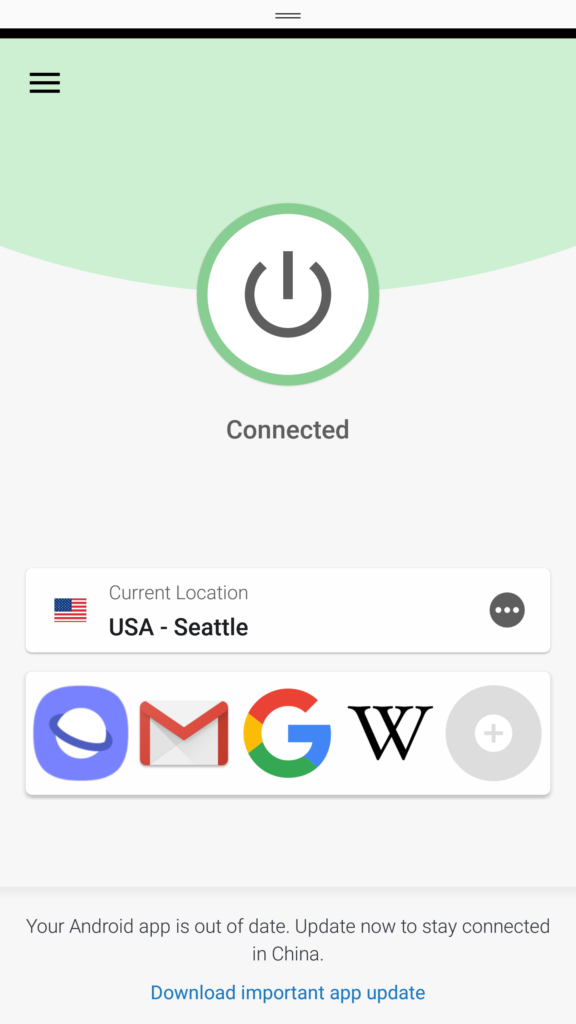
Once I entered China Mainland territory
It wasn’t necessary to use ExpressVPN while I was boarding in the aircraft. I was sleeping almost time. When I woke up, it would be meal time or snack time. Once sleeping made me bored, I read a book. I borrowed it from the public library. ( The book name is “Invested” by Danielle Town. If your local public library doesn’t have the book, try some local bookstores. Or you can search with Amazon bookstore online.)
Anyway, fast forward until the transiting time at Shenzhen Airport.
At the time, I was official enter inside the China Great Firewall. I took my phone-> used Shenzhen Airport free wifi (one small reminder here: You can use your boarding ticket information to sign in the airport free wifi. One more way to sign in is using Wechat account. I install my Wechat last year, so I use my Wechat to sign in wifi all the time)
-> As I expected, I could not use the Firefox or Chrome internet browser. I had to use the normal explorer of Microsoft. I tried to type google dot com-> it couldn’t reach it because I already was INSIDE China.
I tried Google translator with airport wifi-> well, it worked as normal. -> therefore, I confirmed one fact: Google Translator doesn’t being blocked by China Great Firewall. With normal Chinanet and wifi, we can use Google Translator like normal.
I closed it. I clicked on my ExpressVPN app on my phone. I waited for it to be browsed and connected to the airport wifi. It took a few minutes to be connected to the ExpressVPN smart server location.
The final result (after disconnected and re-connected): The ExpressVPN was on. The internet traffic was not so bad. The speed internet… I felt slower than my parent house.
Now I can browse the Google search engine! I went to the homepage. It was so good to see the Google logo again!
-> The situation taught me about the cherish. When I had been living in Seattle, I had taken the Google search engine for the grant. I browsed every single day. I thought Google would be always there for me.
At that moment, I understood the saying :” You only regret AFTER you lost it” (sorry I don’t remember who said the quote)
And then, it was the time for boarding to Xiamen.
My ExpressVPN review when I stayed in Zhengzhou city
From Xiamen Airport to Zhengzhou Airport, it took about 2 hours long. When I was boarding, I still didn’t play around with ExpressVPN. I still felt tired and had the “jet lag”.
Thus, Zhengzhou City was the location I tested the ExpressVPN

Product brand name: ExpressVPN
URL: www.expressvpn.com
Type of Company: Private
Owner and Founder: Unknown. (it’s result of private company)
Location: right in their official website, they claim the company is based at the British Virgin Islands. Therefore, law restriction is easier. The company needs to follow their British Virgin Islands law. The EU 14-eyes and US law or British law don’t affect to them.
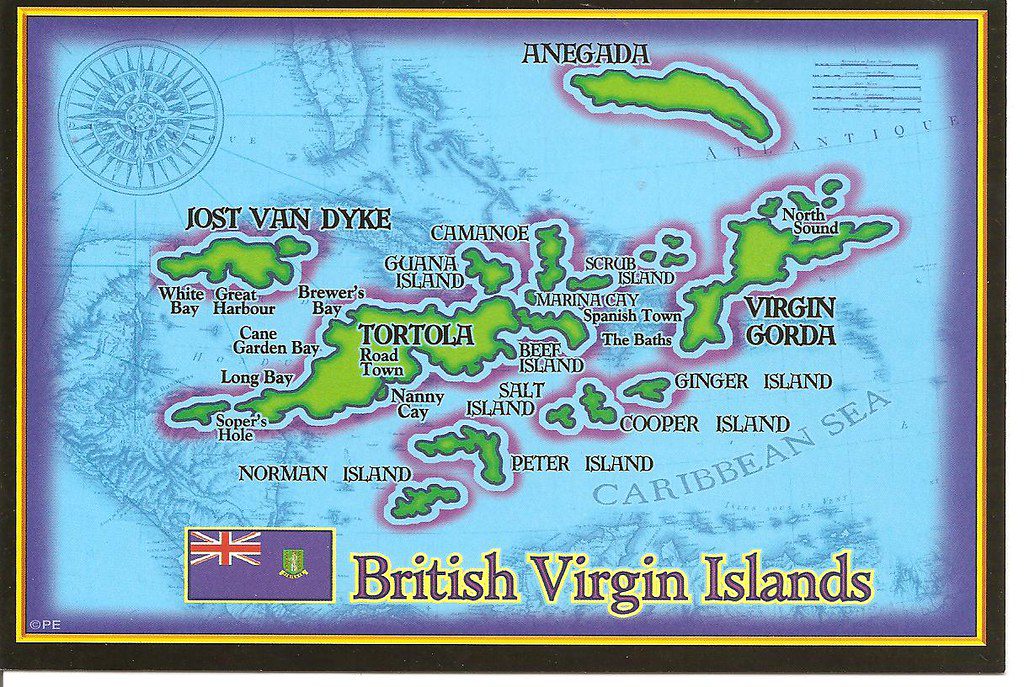
Industry: Internet service-> more specific Virtual Private Network service
Type of service: ExpressVPN allows you to surpass the firewall and invisible under censorship eyes. In simple word, you are inside the firewall-> when you connect ExpressVPN to their virtual server-> you can get out the firewall temporary.
Their connecting servers: 3000+ virtual servers. It groups in 160 real physical servers in 94 countries.
Launch time since: 2009
Company [Main] Mission: Enable customers to use the Internet privately and securely. Therefore, it has wo sub-missions:
- Safeguard the customer’s privacy. They state that they are committed to this submission. No matter the high court of any government, even the high court of British Virgin Island, requests the company to retrieve some customers information, their simple answer: they don’t know. They only have some record of the exchange.
- Transparent about the input and output data. They claim no logs, no activities of customers. They have some track on their servers because of maintenance and improvement purpose.
Company Vision:
- Seeking Internet freedom,
- Supporting the cause of privacy itself,
- Get the content you want at any time you want it.
Features service:
- Private and Zero-knowledge DNS
- Servers speed and security
- Split Tunneling
- Hide your public IP address or change the IP
- Encryption data
- Network lock
I don’t go to detail all 6 features. To me, the first feature is matter to me because it does help my situation when I travel in Zheng Zhou city.
Private and zero-knowledge DNS
Anything is explained in the video 🙂 I don’t need to repeat. What I understand about this feature:
- They run their own DNS. (Domain Name System)
- Every virtual server has its own DNS security.
- No third party meddles-> no activity logs-> no tracked connection logs
- No DNS blocking
The last one “No DNS blocking” is the main reason I use VPN. That is how I can access Google from inside China Great Firewall. The whole process takes a few minutes (because of the slow Chinanet) in our human eye, but it is a series of actions under the computer insight.
The computer insight process basic:
Connect your device to the wifi-> turn on the ExpressVPN on your system (Window, Mac, Android, iOS, Linux…) -> left click on the button for connecting-> the Wifi will transfer the request into the signal code-> to the wifi router-> follow the DNS request to ExpressVPN virtual DNS server. Usually, VPN default sets up for smart virtual servers. It’s automatic finding the geography nearest virtual server-> the code goes to virtual DNS server-> secure the tunnel and the internet traffic.
Above is the short video. It’s about how I connect to the ExpressVPN when I stay in Zheng Zhou city. The hotel where I stay, names Civil Aviation International Hotel. My room is 912. Inside the room, it has a Telecom multiple-purpose router. The wifi sets up before. It’s ChinaNet minhang912. It’s easy to recognize because it follows the room number.
P/S: I am sorry because it’s the first video I edit myself. During the learning process, I accidentally cut the rest part. This 21 seconds video is what I have at the end. If you don’t believe me, then do like me 🙂 Get ExpressVPN-> then physical travel to any city in China-> turn on the VPN-> test it if you can temporary browse Google or not.
I know it’s work for sure because I turn on the VPN 24/24 on my cell phone when I stay in China.
Server speed and security
ExpressVPN has 3000+ virtual servers and each server is independent. They’re all set up by engineers, technicians. As we connect to one server, it will prevent the operating system and apps from ever writing to the hard drive. Instead, it will be written in RAM of the server.
Once we disconnect to their virtual server by turn off the network lock, that server will automatic replace all previous data by black space.

It’s a benefit: Minimum the chance for hacker to install a backdoor for retrieve your activities and sensitive information-> by doing that, the server reduces the risk of vulnerabilities and misconfiguration.
Since each server has its own DNS, the speed download/upload data is varied. On their official website, it has the tutorial about How you can test the speed?
Split Tunneling
When we connect to the server, the request DNS code from our device will go through the tunnel for encrypted. There are two directions:
- The split-> this tunnel is the fixed for all the connected devices-> it protects all data of all devices in the operating time
- The Inverse is only good for selected devices and traffic.
By using the Split Tunneling, you can stream foreign movies, download Torrent safety without slowing down.
About your IP
IP is the short for Internet Protocol Address. When you surf on the Internet, you have the automatic public one IP address. As you enter the website home page, you volunteer let the website DNS know about your IP.
The IP address is your online Identification. With IP address, it shows your geographic location, your basic information, your activities, your history browser, etc.
Here is one simple test about IP. First, I turn off my VPN. -> I ask Google about my public IP address. Below is the result in general. It’s the actual physical geographic location where I currently live.
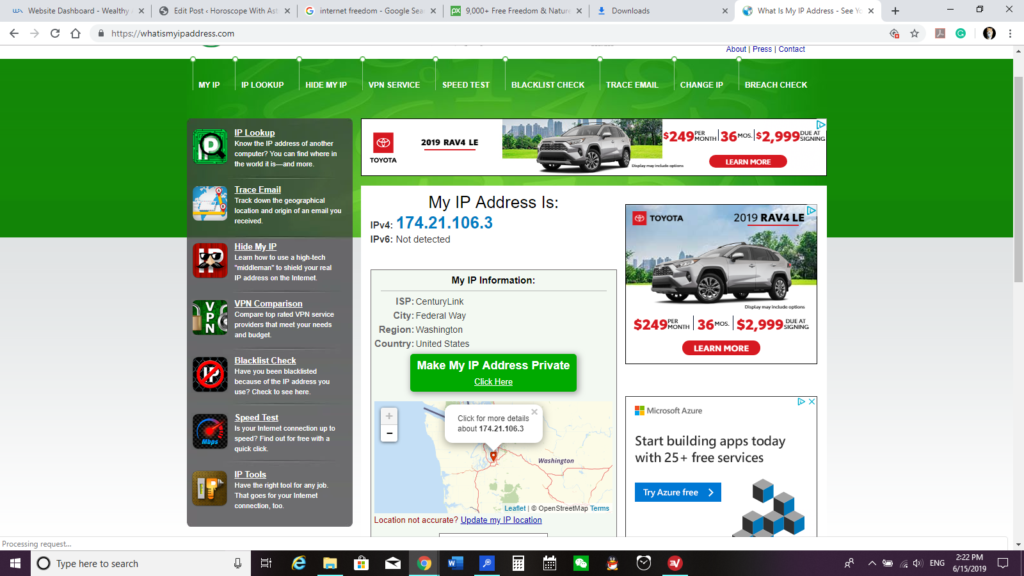
When I turn on the smart location, it’s automatic connecting to Seattle server because it’s nearest in geographic map.
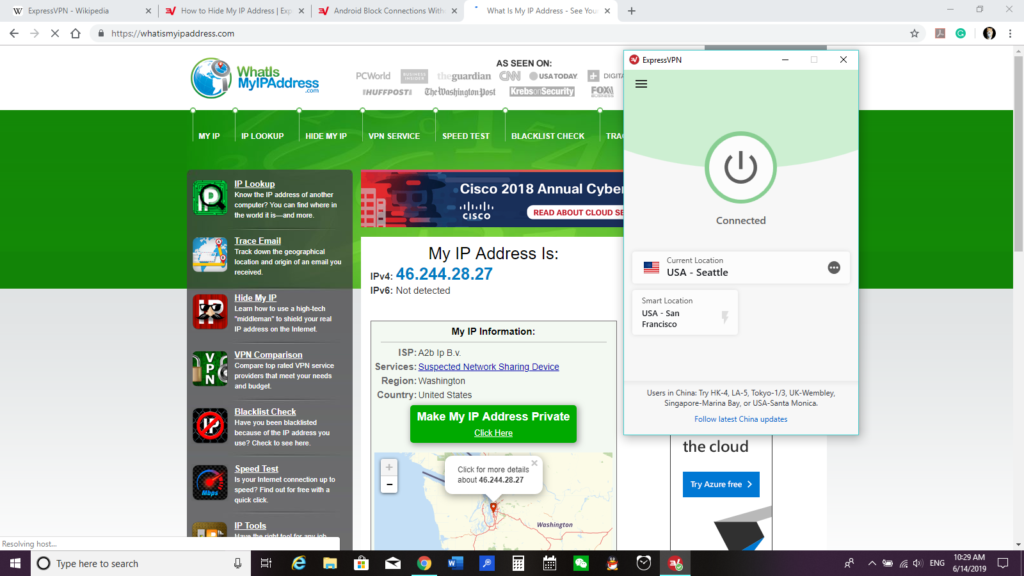
And then I try one different server one more time. This time, their system shows that my location is in San Jose. (because I choose the ExpressVPN San Fransico virtual server)-> it means VPN has fooled the IP system.
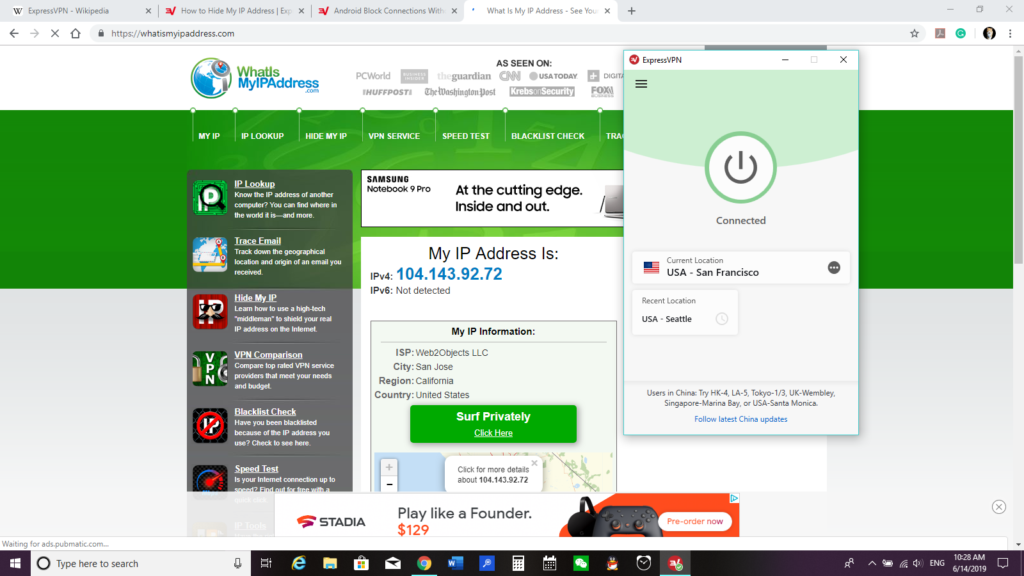
Encryption data
Main purpose: prevent the third party interact
ExpressVPN uses the 256-bit keys Advanced Encryption Standard for secure-> the AES – 256 is the US Government stand and the worldwide standard of security experts.
It means when the third party, let’s say a hacker, wants to know the individual IP and online activities. The third party needs to find the exactly the IP address of that individual. Without VPN, it just takes a couple minutes to uncode it. With the AES-256, the hacker needs longer time because the individual real IP has encrypted by VPN tunnel server-> it makes a fake IP address. When the third party tracks back the sources, it comes to the dead end because the ExpressVPN IP address is virtual and completely remove after each session connected.
Network Lock
Network Lock is just a simple switch. Like electronic switch in your room. When you need to light, turn on the switch. If you have Google smart home speaker with virtual assistance or similar devices…then you should watch the video below.
The main purpose for the Network lock is connecting your wifi to VPN server. You can turn on or off manual by click on the round button. Once it’s active, you are connected to the server, and your internet traffic, data are protected.
You don’t see the difference when you are around the world. Once you enter China Mainland, you will feel the ExpressVPN magic for all foreigners (no matter you are tourism or work/live in China)