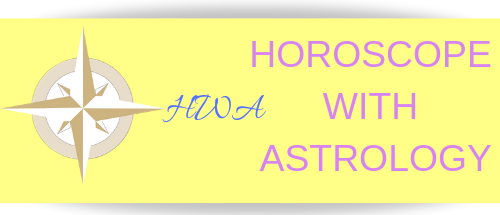Disclosure in advance: In this post, Gne contained a few affiliate links. It means when you click on the link, it will lead you into the merchant’s page. If you paid their services or you placed the order to buy goods, after 90 days, the merchants would share a small commission with Gne. It does not cost you extra anything.
Disclosure in advance (continue): And the rest links in this post will be the external link. As you click on the link, it opens one new tab in your browser. It leads into other authority pages. Basic, it likes a shortcut for you in case you want to learn more.
*————————————————–*
For an issue’s deeper understanding, researchers usually isolate that issue with other varieties -> then, break it down into a smaller piece for study -> the process names “winnowing”. They also question surrounding:
- What
- When
- Where
- Why
- Who
- How
For this HWA, it’s the same. Gne has been sharing 5 W’s in previous posts. Now, It would be the last post in the series, which give you a general idea about this website.
So let’s go to the main question: How Gne creates this website?
Gne doesn’t know that all of you have ever seen one TV program named :”How it’s made”? The show has been aired for long time ago. Gne at first time watches the show “How it’s made” in my home country.
As Gne finds a little background about the show, the original producer isn’t American. It’s a Canadian show. The first episode was first aired in 2001…Such a long time… ( the show has the same age as my little sister 🙂 ). Gne doesn’t talk more about the show “How it’s made” since we have Wikipedia for that. Take a look by clicking this link. (this link just opens one new tab on your browser, and it will link into Wikipedia about the show “How it’s made”).
And now it’s How this HWA is made haha sorry for a copy cat, but Gne doesn’t know since it’s very common. However, Gne is aware of the license and the authority. Just clarify in advance that Gne doesn’t own any authority nor license of that show. Their brand name is 18-years-old, and by contrast, this HWA is just a new-born baby to the show.
Gne knows that human would learn quicker with the image’s help. Gne also sets the process into step-by-step. It would be easier for you to follow. If you are interesting, you follow the steps and make your own.
Overall, it has 3 steps preparetion
Step 1: Right Click on this link.
This link will open one new tab of your current browser -> it guides you into a website. The name is Wealthy Affiliate. This website is an ethic online business community. The Wealthy Affiliate site has been around 13 years with more than one million active members.
Gne is just one member of the million. Gne joined this Wealthy Affiliate since 2018 January. Each member considers themselves as an entrepreneur because each one owns at least one website. For experienced members, he/ she likely has 6-figures online business.
There is one guy who considers himself as the first generation who starts almost at the same time with the co-founder Wealthy Affiliate site. The Co-founder site is Kyle and Carson. The first generation and still the most famous in the Wealthy Affiliate community is Jay. His account name in the Wealthy Affiliate is Magistudio. Here is his main website. He’s also the live training coach on Friday.
Step 2: Sign up as a newbie
At there, you have two ways to do:
- The first way: it would be easiest since you just type your email address-> and then click on the green button “get started”. Below is the screenshot that shows you the exactly where you should place your email address.
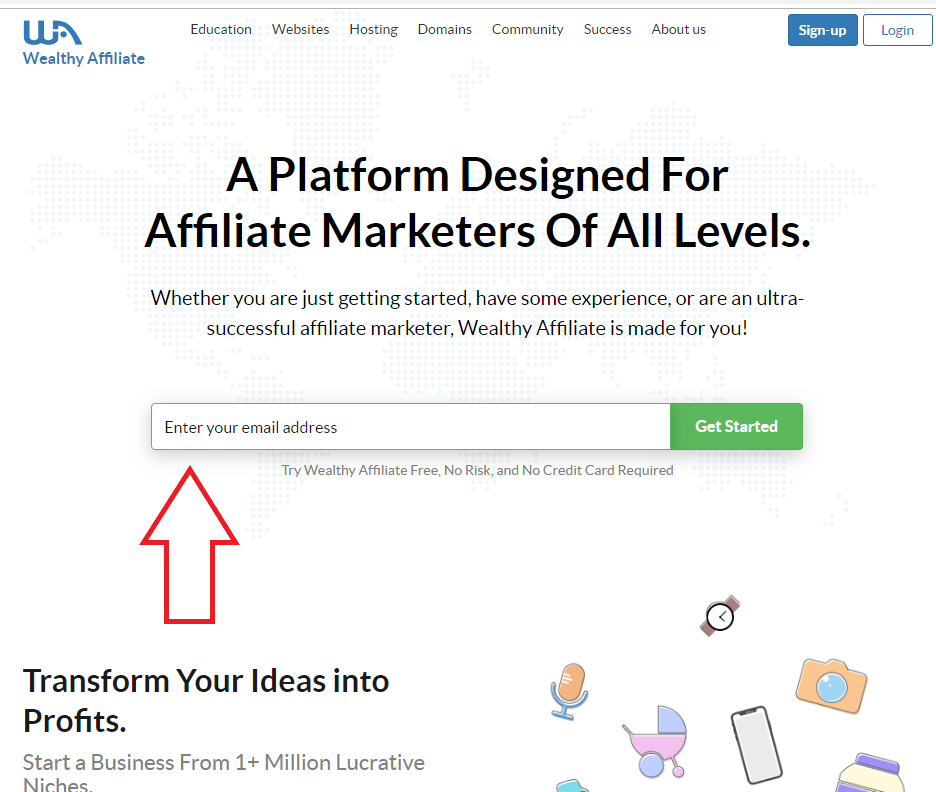
- The second way: do you see the small blue button on the top right side corner? It’s “Sign up” or “Login”. It’s very clear that “Sign up” for a brand newbie and for login button, it’s existing members. Below is a picture for you to see where you can find it.
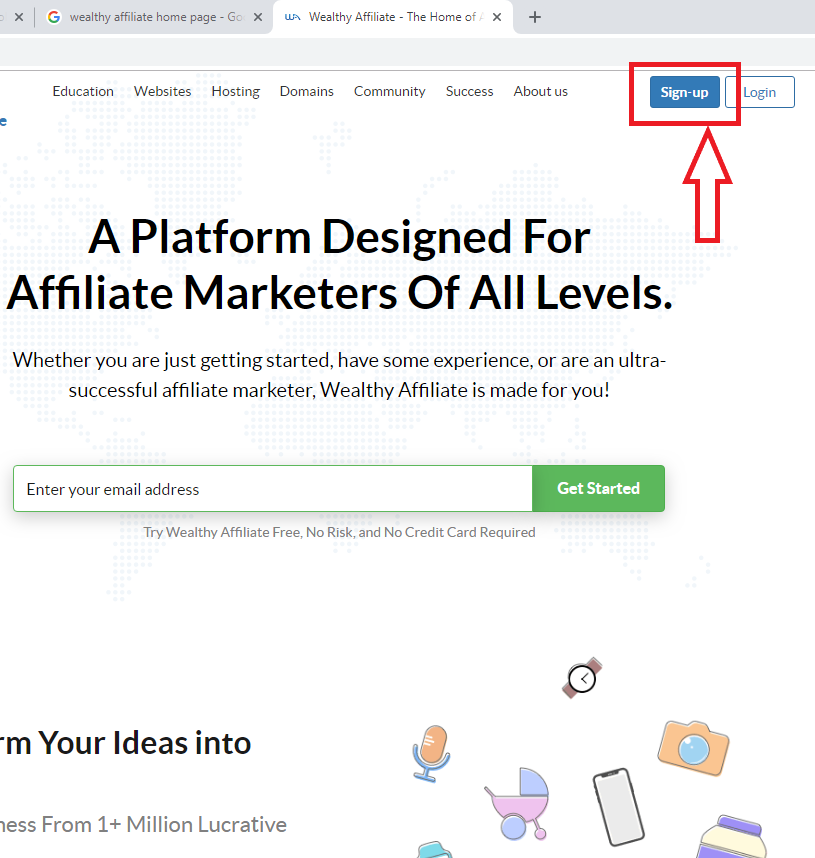
Both ways will lead you into the “create account” page. You will see the right-hand side a form. The form requires your full name, your email address, your password for sign up and log in later on, and your username. Everything is changeable after the creation, but there is one thing will remain. It’s your email address, so, please don’t use the same password with your regular email address. Gne knows it would be easier to put the same or a similar password, but why you would do that?
We already have a tool for that. On the Chrome browser, it has the feature which remember username and password. In the Internet Explorer, it has a similar tool.
A little insight for you to know in ahead before sign up. Actually, those things you can find right
- NO credit card required
- Means Risks free
- As a newbie – a starter level, you have A COMPLETELY FREE 7 DAYS to use all services. As you know, everything has their price. With the free 7 days, it limits your actions. For example, you can go to the live chat area and put your questions there. Or just say hello, greeting to other members 🙂
- You have the limited use Jaaxy. Jaaxy is a research tool. It’s similar to Google, Bing, Yahoo, etc. but it focuses on the business side. Jaaxy research tool will show you how many people have been typed the specific keyword in other search engines; how many competitive websites have the same keyword; and the keyword’s SEO. Jaaxy is good for you to write the targeted low-hanging fruit keyword. Here is the Jaaxy link if you are interested: Jaaxy research tool.
- You have access to the first 10 lessons of general training. This training is created by Kyle, Wealth Affiliate co-founder. By watching the walk-through video, he coaches you one-on-one. You feel free to stop/pause for doing the actions. Or you could leave and do your family duty, your job duty. However, you only have 168 hours only. No more, no less.
- What will happen after 168 hours? Well, you have one discount to upgrade into the premium member with $19 for the first month and the flat rate for monthly is $49. If you wish to cancel in the second month, it’s up to you. You will know the cancelation is worth or not after you go through all the basic training. It has 5 courses in total-> it would be about 50 lessons. Besides, you have one more training from Kyle: Bootcamp training. And, there are numerous training from the experienced members. Gne challenges you to complete the basic training with 50 lessons and the task in the first month. Even with Gne, Gne is still doing in the 5th course. Still not finished yet 😛
- If you wish to continue, you have two options: upgrade to the monthly premium member with $49 per month or you go to yearly. Yearly price is $359 -> it means it cost you less than a dollar per day (cheaper than McDonald’s one-two-three-menu). One extra tip is you should wait until the Black Friday deal. The last year 2018, the Black Friday deal from our Wealthy Affiliate is $259 for the next 365 days. All price here is included your two websites hosting fee and technician support. You won’t find other places with the same price. If you concern the tax, it’s after tax. And when the April comes, you can deduct the amount with your tax accountant with the definition of “business loss”
- Update the membership information as to January 2019: Kyle – Wealthy Affiliate just confirmed that our community changes the membership option after the first-7 -free day. As the clock 168 hours collapse, you will see the system offer something like the picture below
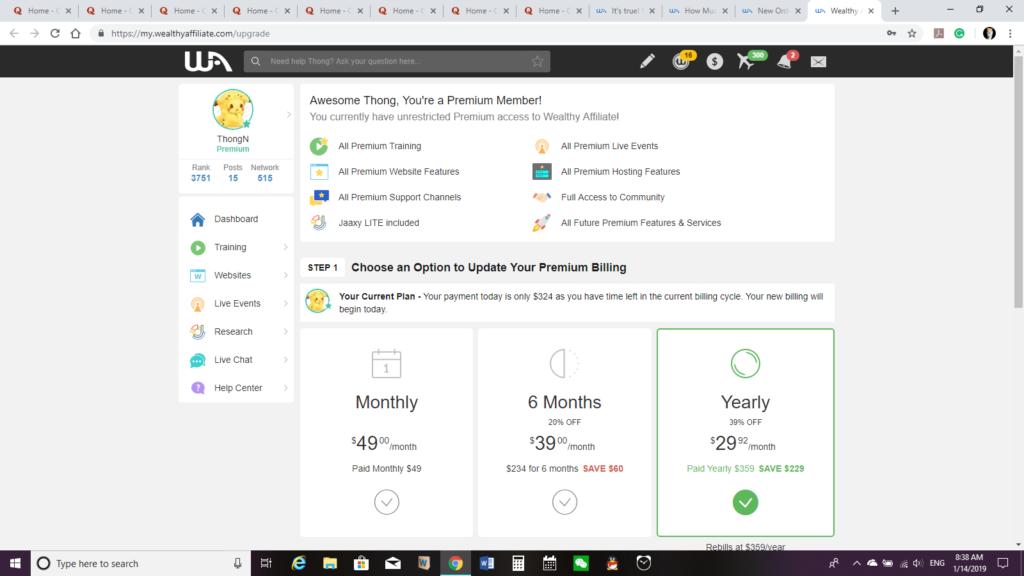
As you can see, now you have three options instead. Gne doesn’t explain much since the numbers in the photo speak louder. The basic rate is the same with Yearly option. If we divide, the price when going to Yearly is still costing less than a dollar, about $0.93 USD.
Let’s do a little math here. As Gne writes this update information, it’s January 15th-> it means we have only 350 days left. Since Gne is already the Premium member, the renew price is $324. We divide $324 by 350. We have $0.925xxxx. Gne just groundes up $0.93 cent.
With the old rate, it’s still less than a dollar per day for the Yearly membership. ($359 divided by 365 days) It’s about $0.99. Now, you would have a little discount (about 6% If Gne doesn’t calculate
Give your new online business 365 days trials and commit to make it success-> then, you tell Gne what did you earn, what experiences you gain more? Did the online business after 365 days of real working change your life and your financial status?
Step 3: follow the basic training
You need to login the account to be able to load the video training. If the video can’t load for some reasons, you might change the browser, the proxy, the firewall.
Here is the lesson 1 of the First course. With this link, you will understand the proccess how to make money online. IN THE ETHIC WAY.
Just like a normal business, they always need time to grow. Who can guarantee you that they will help you to make money online fast, simple, quick, Gne will put my head for you because Gne did meet
And with our Wealthy Affiliate founder Kyle, he did
Clicking on this link, you will learn more detail about the lawsuit case, and how Kyle won.
Everything above is the preparation. Below is the real steps of How to create a free website as a starter level with Wealthy Affiliate
Step 1: Go to Wealthy Affiliate website-> log in your account
Step 2: Right click on the Website button.
After you log in your account, you will go to the account set up. If you have been followed the basic training, you would
Therefore, it will link you into the dashboard. At there, look at your left side, under your username, you will find something like this picture below:
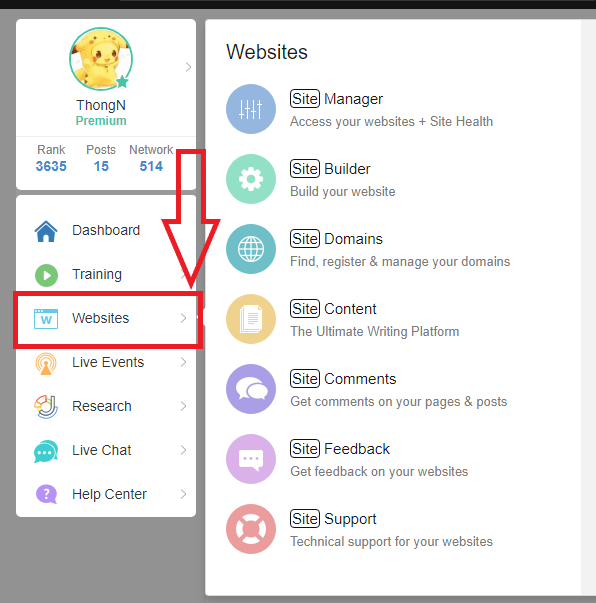
Step 3: Right click on the “Site Builder”
As you click on the “Websites” button like the picture above, they will pop up the right menu. From top to down at the right side, right click on the second icon “Site Builder”.
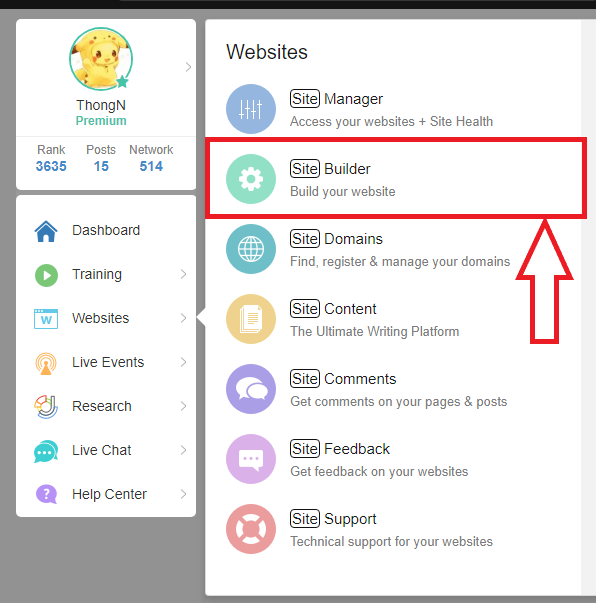
Step 4: choose type’s website
As a starter level, you have two-free websites while you are with our Wealthy Affiliate. The provider is SiteRubix. It’s your property, but one thing you need to know. As long as you are still the member with our Wealthy Affiliate community, that two websites are yours. You are the owner. You can do anything on it.
One fact: the starter level is the lifespan free. So do your two free websites. Until you commit to delete the account. Then, those two websites will no longer exist.
For people who already own the existing website/domain, you can transfer your domain to our Wealthy Affiliate hosting. The fee is included into your membership. If you upgrade to yearly, the cost of hosting fee plus your membership plus the numerous training’s value,etc. it’s less than a dollar per day.
Besides, your domain will have the HTTP protection, spam free, technician support. And one more new feature from 6-months ago, it’s the website speed. Your site/domain will have the max speed.
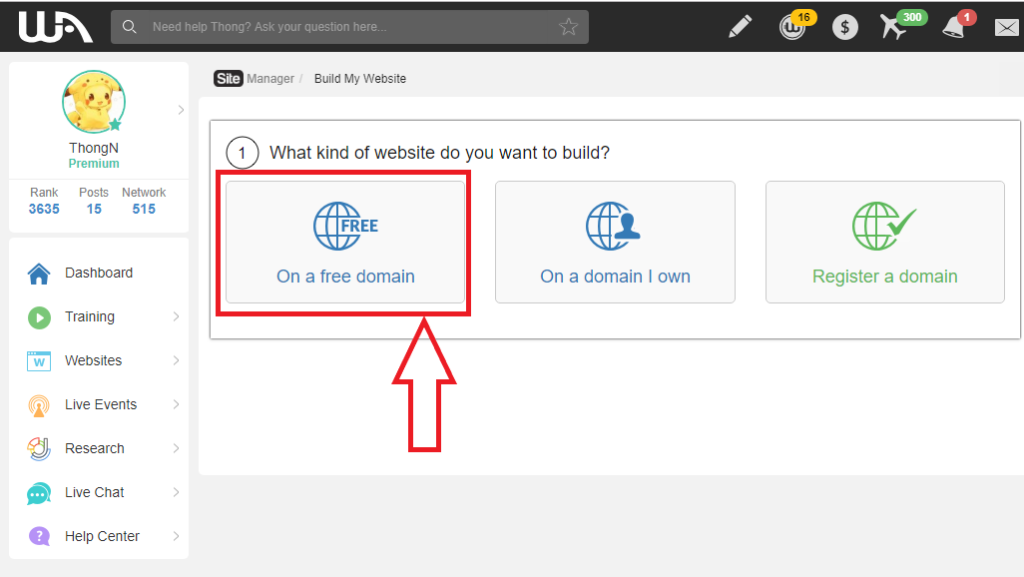
Step 5: put your initial site name and title-> select the website theme-> click create
As you can see in the picture below.
You need to fill out two black boxes: your website/domain name and the title. The domain name is unchangeable, so you need to type it right. And the title site, you can change anytime you want when you log in the back office website as an admin.
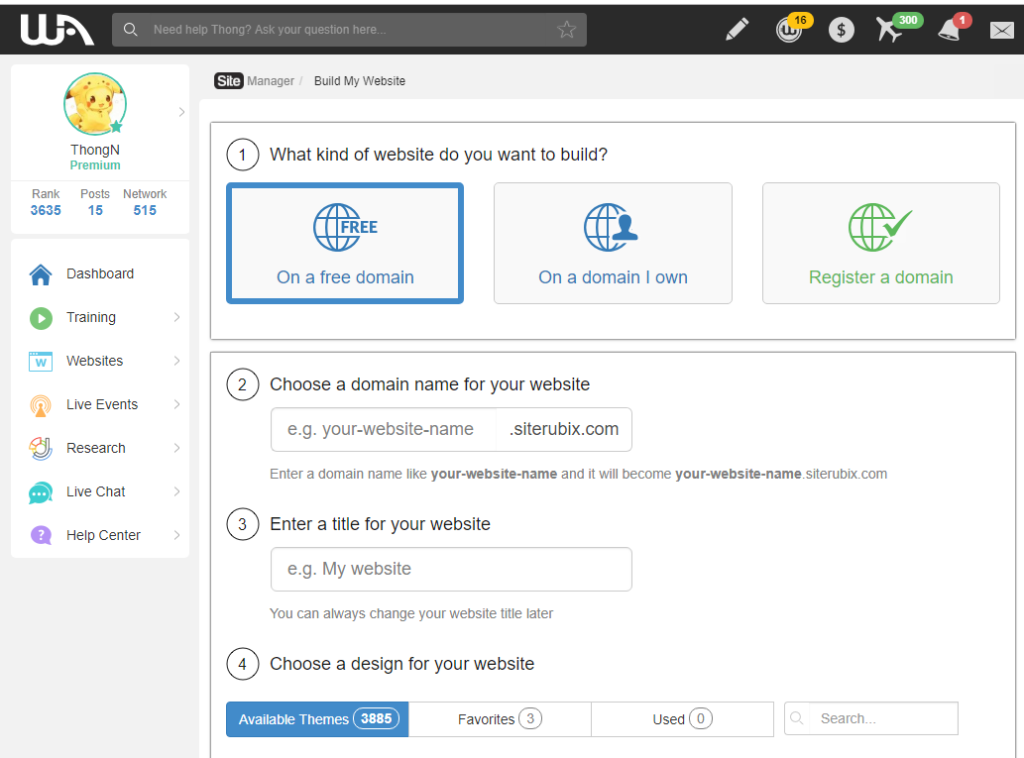
As the starter level, your website has 15 themes max for you.
For Premium member, it has 3885 themes for you to select. There are many elements for you to consider before choosing a theme: the layout, the font size letter, the front page, etc. Too many themes will make you overwhelmingly because you don’t know which theme is suitable for your niche. (Kyle explains what is the niche in his training, so Gne doesn’t talk much here. If you want to ask, Gne can share what Gne has learned so far 🙂 )
After choose the theme, you just hit the create button-> follow the task to complete.
And that’s it 🙂
For this HWA website, it’s a theme from Premium member and Gne needs to buy the domain name copyright. Therefore, you don’t need to know much unless you upgrade to the Premium membership.
Summary and conclusion
It’s total 8 steps from the beginning-> preparation-> creation. It’s little unusual when we have 8 steps, right? In Chinese culture and South Asian cultures, the number 8 is considered as a lucky number since it’s even the odds. Besides, the 8, Chinese people love to use the 6 (At somewhere else, triple 6 – 666 – means devils)
- Step 1: Click on that link for going to the Wealthy Affiliate front page
- Step 2: Sign up as a starter level
- Step 3: follow the basic training one-on-one by Kyle, founder Wealthy Affiliate for setting up the account and other things
- Step 4: if you log in already, then skip this step
- Step 5: search on the dashboard on the left side, click on “website”
- Step 6: Click on “Site Builder”
- Step 7: Choose the free website with SiteRubix
- Step 8: Fill out the website/domain name + title-> choose the theme and then follow the process to completetion
After done those 8 steps, you still need to do some works from the back office as a admin. Gne doesn’t write about it here since it would be too long for you to follow. Besides, if you insist to follow the basic training, Kyle will guide you to do the same tasks as Gne does with this HWA.